Web Marketing Trends for 2017
As the new year kicks off let’s look at some quick tips, trends and areas of opportunity for 2017.
Big Mobile Moves
Mobile has definitely already become “real” with mobile searches now exceeding desktop searches and some of our clients now seeing more mobile than desktop traffic!
Google announced in late 2016 they would start experimenting with and implementing “mobile first” indexing, which in plain English means that the mobile “view” of your site will become the definitive one to Google. This means a few things:
- Speed will become a huge factor. Web developers can be notorious for developing for big screens and using bloated images, so do your best to make sure that’s not an issue on your site.
QUICK WIN: Make sure all the photos and images on your website are properly compressed and optimized for file size.
QUICK WIN: change to a faster web host. Typical shared hosting costs about $15 per month. For only about $30 per month you can switch to a hosting company which offers dramatically faster loading times for your website. We are currently doing research within PlusROI and will have some recommendations for affordable, fast hosts shortly! - If you have a stripped down mobile version of your site (instead of a responsive site with consistent content across desktop and mobile), much of your content may not get seen and indexed by Google. TAKEAWAY: if you do not have a responsive site yet, get one!
- Make sure all the navigation and forms on your site work properly on mobile.
QUICK WIN: Make sure your phone number is visible near the top of the mobile screen and make sure it is clickable.
Content May Be King, But Engagement is the Emperor
While SEO and planning are important, Google is getting smarter and smarter about understanding which posts and pages are getting the most engagement. Leveraging keywords to write formulaic posts for Google’s algorithm won’t likely get you traffic or rankings in the future.
QUICK WIN: focus on content topics that will generate interest and engagement (social sharing, forwarding, links, etc) from your audience. Make that your first priority and then also do your research to uncover what language your audience uses to search for those topics (and incorporate that when writing your post).
Multiple Points of Measurement
While we absolutely love Google Analytics, there are several reasons why you need to consider multiple points of measurement.
The biggest reason is that Analytics is less than perfect when it comes to measuring attribution. For instance, imagine if someone clicks on your Facebook ad at work and then comes home to look up your website through Google Search to show their spouse your product before buying. That visit and purchase will likely show up as coming through Google Search rather than through your FB ad. Likewise with any other marketing you’re doing where a transaction does not usually occur on the “first click.”
As well, unlike sophisticated tracking in Google Adwords, Analytics can generally not understand if a purchase is made on a different device than the initial click occurred on.
Lastly, having more than one way of measuring your goals helps you identify when one tracking method is not working (which is very common).
Some additional tools you’ll want to consider for measurement include:
- The Facebook Pixel. If you use this, combined with conversion actions, you can gain deep insight as to the demographics of the folks that took action after clicking on a sponsored post or ad, even if they don’t take that action on their first visit.
- Adwords Conversion Tracking. Like the FB pixel, tracking “conversions” through Adwords allows you to capture information on sales or conversions that happen even if it’s not within the first visit. It also allows you to track clickers across different devices (i.e. if someone clicks through on their phone but buys on their laptop later on).
- The Google Campaign URL Builder. This tool allows you to add campaign and source information to ANY link in order that you can identify the source of traffic within Analytics (e.g. a specific Facebook post or Tweet). Some services like MailChimp offer this URL tagging automatically or you can create your own URLs manually using the URL Builder. If you don’t like long, ugly links, you can also use these campaign URLs in conjunction with…
- Bit.ly (or other URL shortening tools). This is a simple way of shortening your link and tracking how many people click on it. You can even use a branded domain for your Bit.ly account. Here’s an example of the link I used when I posted a notice about our PlusROI-Google breakfast on Linkedin so I could easily see how many clicks it got:
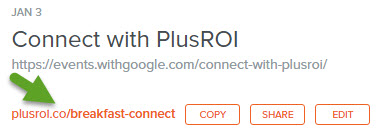
As mentioned above, URL shorteners are great if you use Google’s URL Builder. Without shortening the link to our new Advertising Glossary, the campaign link would look like this (not great for a Tweet or Post):
https://plusroi.com/digital-advertising-101-a-web-advertising-glossary/?utm_source=newsletter&utm_campaign=JanuaryOMI&utm_medium=email
After shortening it in Bit.ly, here’s what the same link looks like: http://plusroi.co/adglossary
QUICK WIN: If you’re doing advertising, use the native advertising conversion tracking as well as Google Analytics to track leads, sales or other conversions.
TAKEAWAY: There are many simple tools that will help improve your reporting. Identify what visitor behaviours you need to understand and find the right tool to track them.
I’m happy to answer quick questions about tracking strategy – just fire me a note!
All the best for 2017!






