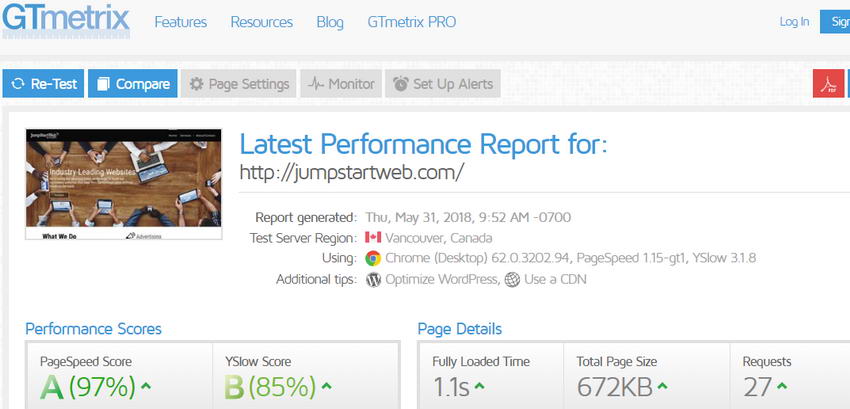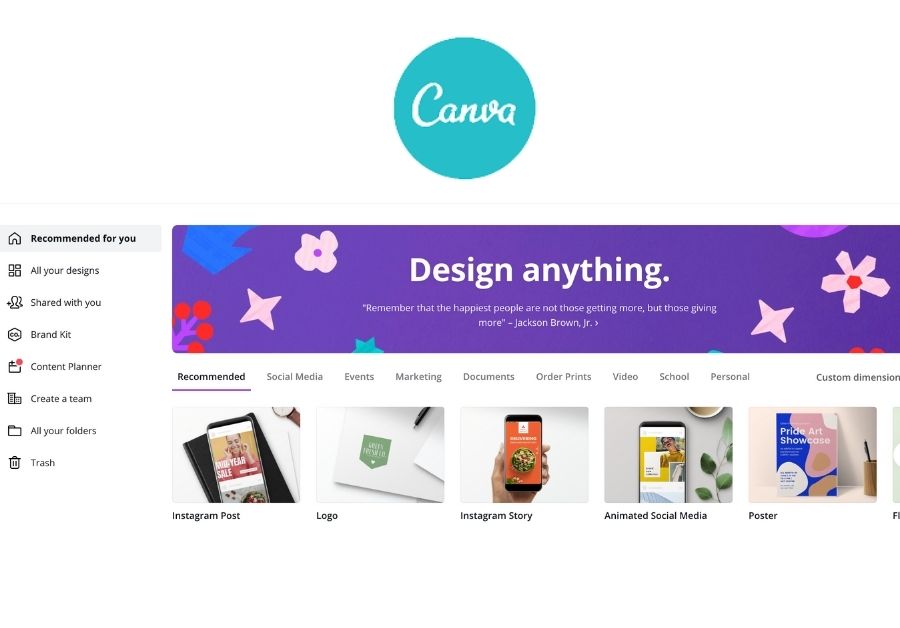What are the Google Responsive Display Ad Requirements?
Google has certain requirements that you must keep in mind while putting together the text and image assets for your responsive display ad.
Text Assets
- Headlines (up to 5) are limited to 30 characters in length.
- Descriptions (up to 5) are limited to 90 characters in length.
Image Assets
- You are allowed up to 15 Ad images
- At least 1 Landscape image is required but ideally you will use at least 3 or 4 so Google can do a better job at optimization.
- technical specs: ratio of 1.91:1 and must be greater than 600 x 314. The file size limit is 5120KB.
- At least 1 Square image is required but ideally you will use at least 3 or 4 so Google can do a better job at optimization.
- technical specs: ratio of 1:1 and image should be greater than 300 x 300. The file size limit is 5120KB.
- Remember to avoid using text on these images. Text may cover no more than 20% of an image.
- Another thing to keep in mind as you select images is that to fit in some ad spaces, your image may be cropped horizontally—up to 5% on each side.
- At least 1 Landscape image is required but ideally you will use at least 3 or 4 so Google can do a better job at optimization.
- You are allowed up to 5 logo images
- At least 1 logo is required, but ideally you will use at least 1 square logo and 1 landscape logo
- Technical specs: square (1:1) and should be 128 x 128 or greater. The recommended size for the square logo is 1200 x 1200. The landscape (4:1) logo, should be 512 x 128 or greater, the recommended size is 1200 x 300. For all your logos, a transparent background is best, but only if the logo is centered. The file size limit is 5120KB.
- At least 1 logo is required, but ideally you will use at least 1 square logo and 1 landscape logo
Video assets are optional and can also be added, using video links from YouTube. Google recommends using videos that are around 30 seconds for best performance.
Now that you have all the details at hand, you are now ready to begin assembling your text and image assets. Please use this post as a reference as you prepare your Responsive Display Ad and let us know if you any questions!