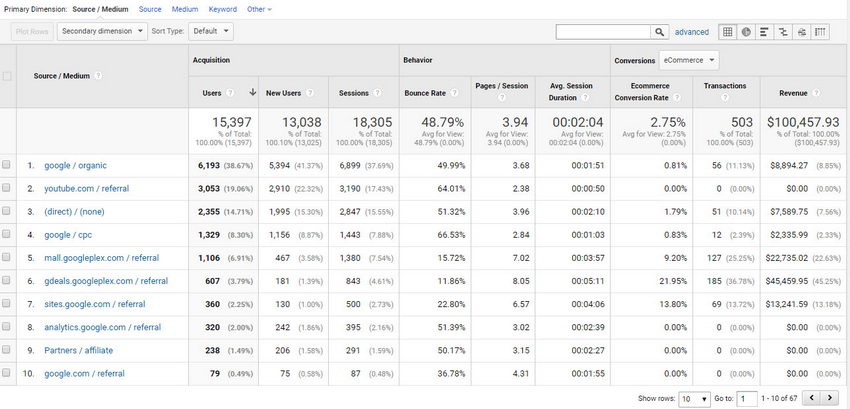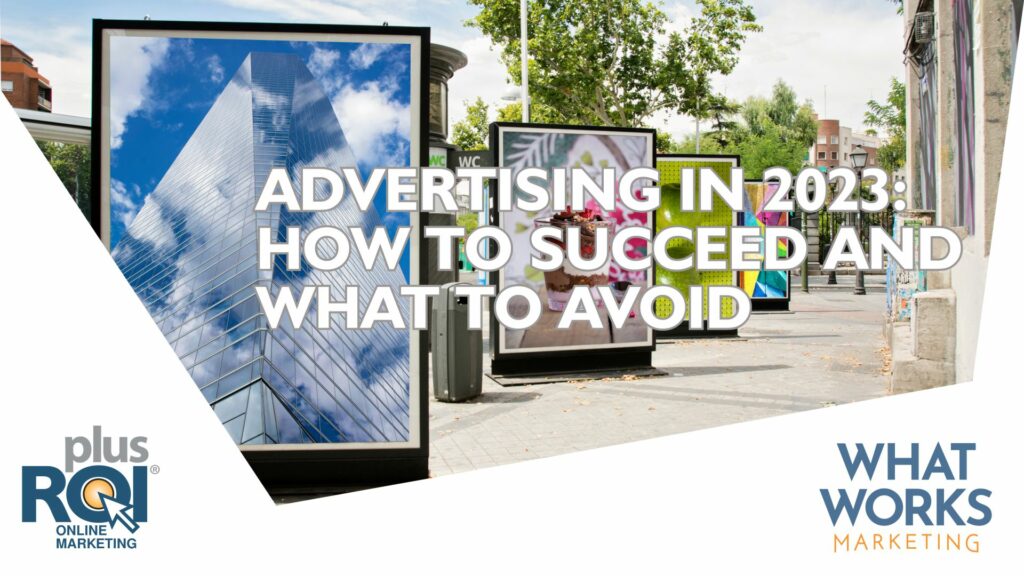Supersize Your SEO: Seven Simple Solutions
Want to get more Search traffic? Consider employing some techniques that your competitors might not be doing (or, at least, not doing a great job at).
Assess Your Competition
To see how likely you are to rank for certain topics and see which competitors are showing up for the keywords you want to rank for, use a tool like Moz Link Explorer. Use Link Explorer to find out the Domain Authority (DA) of the sites already showing up in Google’s top ten Search results and also to get your own DA.
If your DA is higher than at least some of the sites appearing on the first page, then you have a good chance of ranking if you write a great post that’s well optimized for the relevant keywords.
Even if you have a lower DA, you may still rank but if there are higher-DA sites with well written posts, it will be much more challenging to crack the top 10.
Optimize Your Blog Posts
We’ve all heard that Google loves content. Sadly, this has led to thousands of companies posting too many unoptimized blog posts that don’t get read. In reality, if your blog post is not optimized it might get a bit of traffic when you post it if you promote it, but it then basically goes off to die.
To avoid this, make sure you do keyword research on the topic you’re writing about and make sure to optimize your post for the most relevant keywords that have decent search volume. If your keywords don’t have any search volume, your topic might still be worth writing about, but don’t expect any Search traffic for it.
Also, be sure to link your posts to the product or service page that’s the most related to each post. By doing so you can help bring more SEO “focus” to those pages and boost their visibility in Search as well.
Strategize Your Blog Structure
Want to really take your blog to the next level?
Organize your posts into key topics and decide on a “category” for each of those topics. Then:
- Assign each post to one of your categories.
- If you have lots of posts, further organize your posts by assigning tags to them (consider these tags to be sub-categories and a post can have multiple tags).
- Customize your category (and possibly even your tag pages). Most website platforms (like WordPress) automatically create a category page with all the posts in each category listed on them. However, most people don’t know that you can optimize these category pages and customize the text on them as well, adding permanent introductions and descriptions to each category, making these much more SEO-friendly.
Creating this optimized custom structure is something a vast majority of sites don’t do, so it can give you a real advantage.
Get Some Help From YouTube
It has become ridiculously easy to create a good quality video or to capture and narrate a demonstration or walk through, so why not get videos into your SEO mix.
You can optimize your videos on SEO and then easily embed them right on your site and/or in your blog posts, further optimizing the posts.
Get Keyword Ideas From your Google Search Console Account
Google Search Console is a free tool from Google. Among other things, it will give you a report about which keywords are currently bringing traffic to your website.
It’s not uncommon to find some unexpected gems in there and if you are already getting some traffic for a specific keyword, it’s very likely you can get even more traffic by optimizing a page or post for that keyword.
Put Your Service and Product Pages On Steroids
If you offer multiple services through your business, you’ll be able to optimize them much better if you:
- Create unique pages for each important service you offer.
- Create a Services overview page where you have short descriptions for each and a link to their individual pages.
- Optimize your Services page for the best overall category for the type of services you offer and then optimize each individual page for that individual service.
If you have products that are very similar – create a custom product overview page (or multiple overview pages if you have multiple product categories) and create corresponding individual product pages.
If you do have multiple product categories, consider creating a top level Products page that has category summaries which link to their respective category overviews.
Get Hyper Local
If you do business in multiple cities or locations, consider creating location pages for your most important locations.
One critical note is to make sure you do a great job on each location page. If you have lots of locations, resist the urge to do a quick page for EVERY location. Rather, create great pages that get into the details of the location and what you offer there, and add these pages one or two at a time.
Like with the service and product category pages, create a locations summary page where you have all your locations listed and links to the individual location pages (ideally with quick summary descriptions). Also, it’s okay if some of the locations on the summary page just have descriptions but not corresponding location pages. Just be sure to start with your top priority locations for individual pages.
Want more in depth information on these topics? Contact Us and let us know which ones you want to hear more about!